1.Linux Manual
> command –help
to see the usage of the command.
PS : man command is more specific.
EX: date --help 、man date
> command [options1|options2 ] …
[options1|options2 ] means optional , but can’t be both.
<SOMETHING> means things mandatory(required).
... means repeatable.
SOMETHING means things should be replaced with whatever is appropriate.
ex: which [-a|-f ] date cal
2.Standard Input And Output
cat 1> /dev/output.txt 2>&1
/dev/output.txt represents output files> means redirection ,ex :echo “123” > /home/123.txt1 means standard output. The system default value is 1, therefore “>/dev/null” equals “1>/dev/null”2 means standard error.& means equal.
2>&1 means the redirection of 2 is the same as 1.
cat 1>> /dev/output.txt 2>&1
>> means appending,> means override
cat < output.txt
< means outputting the contents of ourput.txt
3.Piping
date | cut –delimiter “ “ –fields 1
It means : A. date 1>date.txt B. cut <date.txt –delimiter “ “ –fields 1
The date.txt was piped from A to B .
date | tee date.txt |cut –delimiter “ “ –fields 1
tee add a intermediate output in piping.
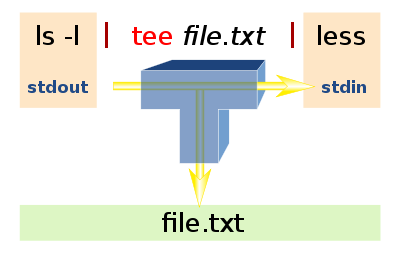
date | xargs echo
xargs convert the data from standard output into command arguments
10.Unique commands
| commands | meanings |
|---|---|
| history 4 | list the latest 4 command history. |